10.1. Overview of All the Moving Parts
Before diving into the complex (and seemingly confusing) world of custom field types and field controls, it helps to put things in perspective. This area of SharePoint can be a bit intimidating when developers first see all the moving parts: field type, field value type, field control, rendering control, and field type definition. Understanding all of these terms and their relationships helps when building a custom field type and control because it is easier to visualize the big picture — that is, how they all fit together. Figure 10-1 shows the relationships between the different moving parts in a custom field type and field control.
Figure 10-1. Figure 10-1
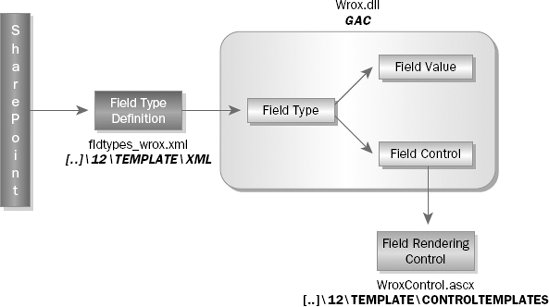
Each element within a custom field type and field control serves a unique purpose. The "hub" of the field type in Figure 10-1 is the field type class. This class is what SharePoint looks to for everything related to the custom field type. If the field type stores data within a custom data structure, rather than a simple string, the field type class will contain a reference to the field value class. To handle the editing experience, the field type will also contain a reference to the field control class. The field control class may optionally leverage a SharePoint RenderingTemplate found in an ASP.NET 2.0 user control file known as the rendering control.
With the field type, field value, ...
Get Professional SharePoint® 2007 Web Content Management Development: Building Publishing Sites with Office SharePoint Server 2007 now with the O’Reilly learning platform.
O’Reilly members experience books, live events, courses curated by job role, and more from O’Reilly and nearly 200 top publishers.

