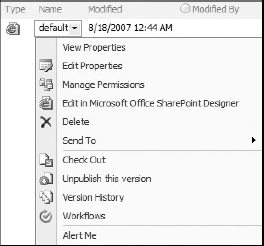14.1. Customizing SharePoint Navigation with Custom Actions
SharePoint has numerous system menus scattered throughout the product, such as the Site Actions menu, the Site Settings page, list pages (new/edit/display) with toolbars, as well as the edit control block (ECB) shown in Figure 14-1 for all list items. The menu structure is based on the concept of actions. Actions are registered to a specific menu within a specific context using WSS 3.0 Features. When a page loads, SharePoint interrogates the internal list of registered actions to get a list of the items that should appear in each menu.
Thanks to WSS 3.0 and the Features framework it is quite easy to manipulate the SharePoint menus. In fact, Microsoft even used this model to implement the menus. If you have ever been curious about how the Site Settings page is created, take a look at the Site Settings Feature located in the [..]\12\TEMPLATE\FEATURES\SiteSettings folder.
How does customizing SharePoint menus serve as a useful tool for developers in creating a customized authoring experience? The ideal time to modify the menus is when the desired customization does not directly affect the content the user is working on, but rather the overall experience. What if the content authors at one organization are not technically savvy in that they don't know HTML and primarily work within the Office client ...