17.2. Configuring Content Deployment
By default, content deployment is disabled in a farm and must first be configured before use. The destination farm needs to be configured to accept content deployment jobs and have a server selected as its import server. The import server must host the farm's Central Administration site, as the content migration packages are sent via the Central Administration site. The source farm requires a server to be configured as its export server. Development environments can simply be configured as a single server with all of these roles, which is the default configuration in a standalone or single-server scenario. Content deployment configuration is accessed via the Content Deployment section of the Operations tab within SharePoint Central Administration, as shown in Figure 17-3.
Figure 17-3. Figure 17-3
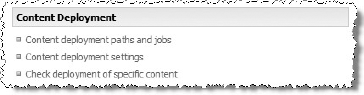
By clicking the Content Deployment Settings link, a number of farmwide settings for content deployment can be configured:
Accept Content Deployment Jobs — This setting, shown in Figure 17-4, specifies whether incoming content deployment jobs should be accepted or rejected. When accept is chosen, the source farm stills needs to authenticate to Central Administration to deploy content.
Figure 17-4. Figure 17-4
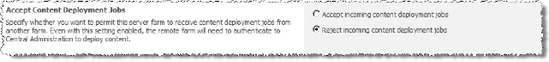
Import Server — This setting, shown in ...
Get Professional SharePoint® 2007 Web Content Management Development: Building Publishing Sites with Office SharePoint Server 2007 now with the O’Reilly learning platform.
O’Reilly members experience books, live events, courses curated by job role, and more from O’Reilly and nearly 200 top publishers.

