14.4. Managing Aggregation Designs
The development environment in Analysis Services 2008 has added a new tab to the cube editor called Aggregations. This new viewer/editor allows you to better understand the aggregation designs in your cube and helps you to modify and apply them to partitions in a very powerful way.
Look at an example with Adventure Works DW. In Figure 14-41, you can see the Aggregations design tab, which shows a list of all the measure groups and a high-level summary of the aggregation designs that apply to each measure group. For example, you can see that the partition Internet Sales has two aggregation designs (called Internet Sales and AggregationDesign), which have 54 and 28 aggregations, respectively. The estimated partition size for the Internet_Sales_2001 partition is 1013 records. You can also see that the estimated partition size for the aggregation Internet Sales is 32265, which covers all the four partitions.
Figure 14.41. Figure 14-41
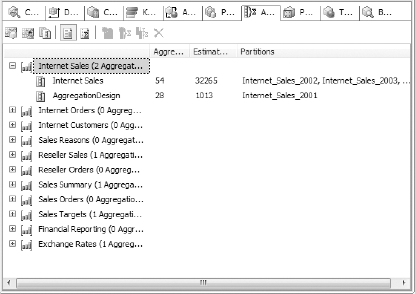
The other partitions shown under the AggregationDesign section have other aggregation designs assigned to them.
A common problem with Analysis Services 2005 was that old aggregation design objects remained in the UDM but ended up being unused and inaccessible. Old aggregation designs can now be deleted in this viewer or they can be revived by easily assigning aggregation designs to partitions via the Assign Aggregation ...
Get Professional Microsoft® SQL Server® Analysis Services 2008 with MDX now with the O’Reilly learning platform.
O’Reilly members experience books, live events, courses curated by job role, and more from O’Reilly and nearly 200 top publishers.

