5.6. Defining Translations in Dimensions
If your data warehouse is to be used globally, you want to show the hierarchies, levels, and members in different languages so that customers in those countries can read the cube in their own language. Analysis Services 2008 provides you with a feature called Translations (not a super-imaginative name but a name that is intuitive) that helps you create and view dimension members in various languages. The benefit of this feature is that you do not have to build a new cube in every language. For the translation feature to be used, you need to only have a column in the relational data source that will have the translated names for the members of a specific attribute in the dimension.
For example, the Dim Geography table has two columns, Spanish Country Region Name and French Country Region Name, which contain the translated names of the countries that are members of the attribute English Country Region Name. The following steps describe how to create a new translation:
Switch to the Translations page in the Dimension Designer.
Click the New Translation toolbar button shown in Figure 5-38 or choose New Translation from the Dimension menu to create a new translation and choose a language. The Select Language dialog now pops up.
Figure 5.38. Figure 5-38
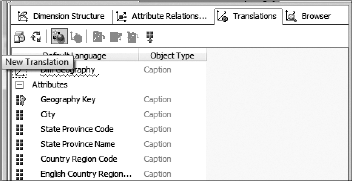
Select the language French (France) and click OK.
A new column with the title French (France) ...
Get Professional Microsoft® SQL Server® Analysis Services 2008 with MDX now with the O’Reilly learning platform.
O’Reilly members experience books, live events, courses curated by job role, and more from O’Reilly and nearly 200 top publishers.

