11.1. Client Tools for Management
New users are often confused by which configuration tools are available when Reporting Services is installed in SharePoint integrated mode. There are three tools for managing your report server instance in SharePoint integrated mode: SQL Server Management Studio (SSMS), Reporting Services Configuration Manager and SharePoint itself! In most cases, there is no overlap in functionality among the tools; for example, the Reporting Services Configuration Manager tool is used to configure a Reporting Services installation and does not help you manage report server content. Content management is performed through various functionalities installed by the Reporting Services Add-in and enables you to take advantage of report processing and management capabilities within SharePoint.
In previous chapters, you learned how to use the Reporting Services Configuration Manager tool, so you won't be walked through that tool once again. One thing needs to be highlighted, though: Report Manager, which is one of the available configuration tools in native mode, is not supported for a report server that you configure for SharePoint integrated mode, as shown in Figure 11-1. Remember, in integrated mode, SharePoint is the new web interface to manage many tasks related to your report server instance.
Figure 11-1. Figure 11-1
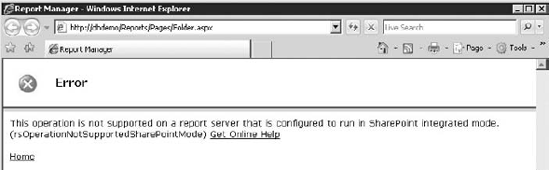
When you use SSMS to connect to an instance ...
Get Professional Microsoft® SharePoint® Server 2007 Reporting with SQL Server 2008 Reporting Services now with the O’Reilly learning platform.
O’Reilly members experience books, live events, courses curated by job role, and more from O’Reilly and nearly 200 top publishers.

