Configuring Logging
Windows Server 2012 ships with several modules that add a great deal of richness to the logging ability of IIS 8.0. The following table describes the default logging modules:
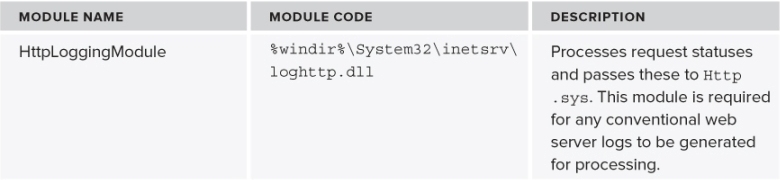
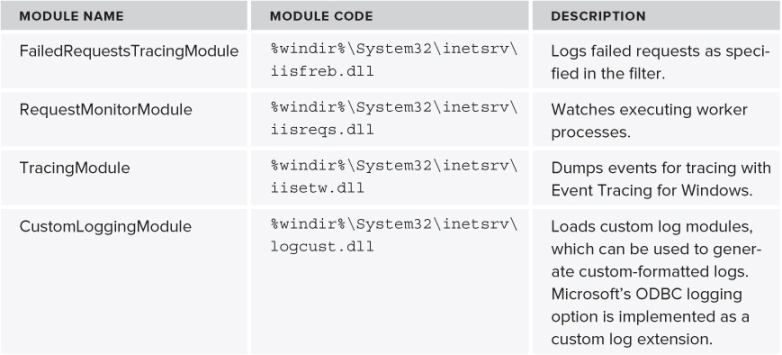
IIS 7.0 first introduced the options of logging only failed requests, successful requests, or all requests that are processed. On a global configuration level for the server, logging can be configured on a per-site basis or centralized, with two types of centralized logging available: binary and W3C. First, we will discuss the types of standard logging available under IIS 8.0 and the situations in which they are best used.
Enabling Logging
Before you can enable logging, you need to install the Http Logging module in the server roles.
To install the Http Logging module, follow these steps:
Get Professional Microsoft IIS 8 now with the O’Reilly learning platform.
O’Reilly members experience books, live events, courses curated by job role, and more from O’Reilly and nearly 200 top publishers.

