4.1. The Basics, Revisited
Before tackling the more advanced features, here's a quick review of MySQL usage. Pretend you've just landed a new client, a car dealership. The manager at the dealership wants you to create a website that will help them keep track of their car inventories. No problem, you say, and you sit down and begin planning out their web application.
During your planning, you come up with a simple multi-table database scheme to hold the data for their car lots. For the purposes of these exercises, you-ve decided to create database tables that resemble Figure 4.1.
What you've created is a very simple database structure that involves four tables. In the New_Vehicles table, you'll be storing data for, obviously enough, new cars. Properties such as mileage, price, color, and description can be specified for each car in stock. The Used_Vehicles table has a nearly identical structure to New_Vehicles, but is designed to hold records for, as you might guess, used cars. The Used_Vehicles table has a couple additional columns provided to indicate whether the vehicle is certified or has a warranty, and a column for mileage. The last two tables, Make and Model, store common make and model designations for the various brands the dealer sells.
Figure 4.1. Figure 4.1
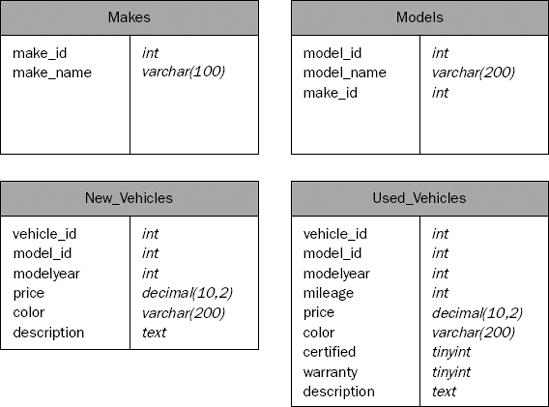
4.1.1. Creating the Databases
The first thing you're going to need to do is create the database and tables in ...
Get Professional LAMP: Linux®, Apache, MySQL®, and PHP5 Web Development now with the O’Reilly learning platform.
O’Reilly members experience books, live events, courses curated by job role, and more from O’Reilly and nearly 200 top publishers.

