Querying Excel for Visio's Use
Here is an example of sending information to an Excel spreadsheet that is an inventory of all the furnishings in an executive office. Each Visio SmartShape symbol used as a furniture item has a custom property “Inventory.” Only those items that have this property are passed to Excel. The application is launched via an ActiveX control on the Visio page. This example can be found on the companion CD-ROM as OfficeExcel Ch21,VSD.
Figure 21.1. Executive office drawing.
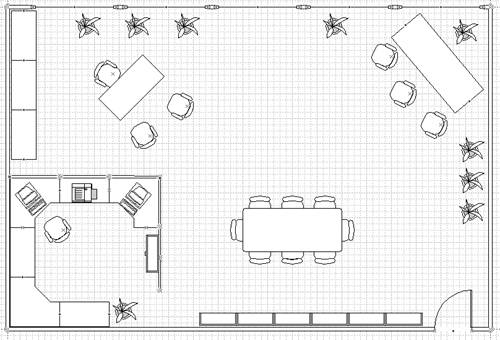
Listing 21.3. Passing Data to Excel
Private Sub CommandButton1_Click() Call RunInventoryToExcel End Sub Public Sub RunInventoryToExcel() Dim szMessageString ... |
Get Professional Development with Visio® 2000 now with the O’Reilly learning platform.
O’Reilly members experience books, live events, courses curated by job role, and more from O’Reilly and nearly 200 top publishers.

