2.8. Orchestrations
BizTalk orchestrations enable you to implement a business process using a visual design tool called the Orchestration Designer. The Orchestration Designer enables you to express your business process using a combination of shapes, which are provided via a Toolbox and dragged onto the design surface.
Figure 2-8 shows the Orchestration Designer, with the available shapes on the left side in the Toolbox.
Figure 2.8. Figure 2-8
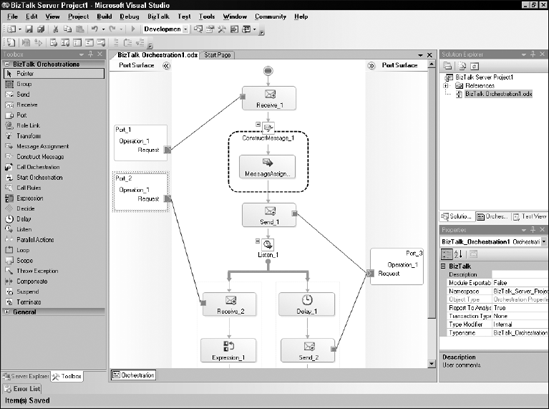
The design surface is hosted in Visual Studio and is very developer-centric. There is also a Visio add-in that allows business processes to be expressed using simplified concepts. The resulting Visio diagram can be imported into the main Orchestration Designer to be implemented fully.
Once created, the orchestration is compiled into .NET code and, ultimately, into a .NET assembly; it also leverages the .NET side-by-side (SxS) functionality, which allows multiple versions of an orchestration to be deployed at any time.
An orchestration can be created either by a message that it subscribes to or by being invoked by another orchestration. In the case of an orchestration subscribing to a message, the orchestration must have a Receive shape at the top.
The developer then creates a BizTalk message using Visual Studio and the Orchestration View pane, and specifies the schema for the message being requested. The Receive shape is then configured ...
Get Professional BizTalk® Server 2006 now with the O’Reilly learning platform.
O’Reilly members experience books, live events, courses curated by job role, and more from O’Reilly and nearly 200 top publishers.

