7.2. Business Rule Composer
The Business Rule Composer is a GUI that enables you to create and modify business rules. It also provides administrative features such as versioning and deployment, and you can install it on its own as part of the BizTalk installation routine.
Figure 7-5 shows the initial view of the Rule Composer when started. The upper-left pane is the Policy Explorer, where you can see all rules policies in the BRE database. Beneath this, you can see the Facts Explorer pane, where data used by rules is defined. On the right side, you can see the rules design surface, where rules are constructed.
Figure 7.5. Figure 7-5
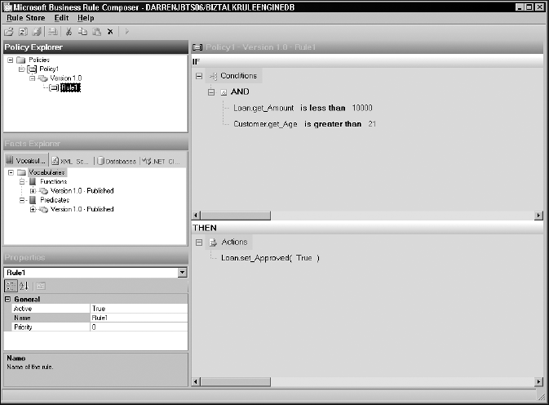
7.2.1. Creating Policies
Policies are physical groupings for rules and are the unit of execution. Individual rules cannot be executed. Instead, policies are executed, and all active rules within a group are evaluated during execution. You can deactivate individual rules by setting the Active property to False through the Rule Composer. You can use the Rule Composer to create policies. To do so, right-click Policies in the Policy Explorer pane and choose Add New Policy.
Policies are versioned, and a new policy is given a default version of 1.0. Any policy properties or rules can be modified up until the point where a policy has been deployed to the rule store.
There are three states that relate to the lifetime of a policy:
Editable — This state is ...
Get Professional BizTalk® Server 2006 now with the O’Reilly learning platform.
O’Reilly members experience books, live events, courses curated by job role, and more from O’Reilly and nearly 200 top publishers.

