15.7. Managing an Application's Roles Through IIS 7.0
Chapter 12 demonstrates how to manage an application's users, providers, and connection strings using the new IIS 7.0 applets that are added to IIS as part of the deep integration between IIS 7.0 and ASP.NET.
I will continue to demonstrate the new features inside IIS 7.0 that make the developer's and administrator's life much easier by utilizing a set of UI applets away from all the error-pruning configuration file edits.
When you are inside the IIS 7.0 Manager tool, specifically looking inside the ASP.NET category, you will notice the .NET Roles applet. Figure 15-3 shows the applet when opened inside the IIS 7.0 Manager tool.
Figure 15-3. Figure 15-3
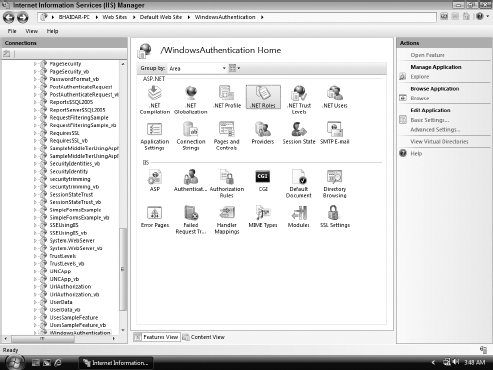
Inside the .NET Roles applet you can see a listing of all the roles that have been added to the application previously. Figure 15-4 shows the main view of the .NET Roles applet.
Figure 15-4. Figure 15-4
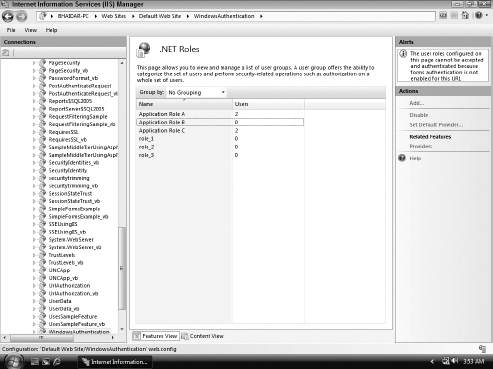
The available roles in the application are listed in the middle grid with the following two columns:
Name
Users
The Name column represents the name of the role, and the Users column indicates the number of users that are part of the role in the same row.
Similar to the other applets that were discussed in Chapter 12, you have a rich Action pane that contains a set of useful and ...
Get Professional ASP.NET 3.5 Security, Membership, and Role Management with C# and VB now with the O’Reilly learning platform.
O’Reilly members experience books, live events, courses curated by job role, and more from O’Reilly and nearly 200 top publishers.

