15.3. Setup and Testing
Because FooReader.NET is an ASP.NET application, setting it up on the web server requires following the same steps outlined in Chapter 12. Turn to the section of Chapter 12 that discusses setting up the Weather Widget as an application for more information.
Before deploying any web application, it is always a good idea to test the installation. Open your browser and navigate to http://localhost/fooreader/xmlproxy.aspx?feed=http://rss.news.yahoo.com/rss/topstories.
This tests to make sure that the server-side component is able to retrieve an external news feed properly. If everything is working correctly, you should see the XML feed displayed in your browser. Figure 15-4 shows the results in Firefox 2.0.
Figure 15.4. Figure 15-4
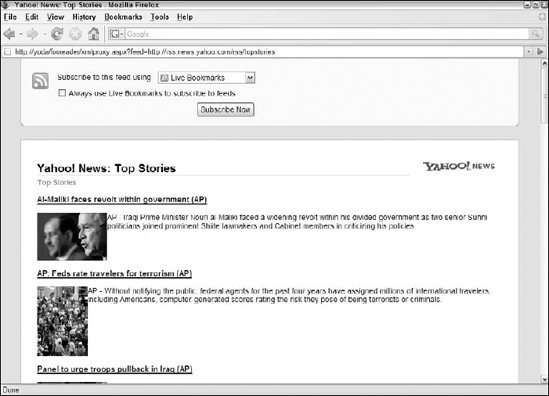
If for some reason you see an ASP.NET error, the error message will tell you what you should do. The most common error is an Access Denied error, in which case the proper modify rights should be given to the ASP.NET user account (or NETWORK SERVICE for Windows 2003).
If you do not have access to set permissions for the web server, such as when you rent web space from a provider, you may be able to solve Access Denied errors by turning on impersonation. The impersonation settings are located in the web.config file.
The web.config file is an XML-based configuration file for a web application. The root element of web.config is <configuration/> ...
Get Professional Ajax, 2nd Edition now with the O’Reilly learning platform.
O’Reilly members experience books, live events, courses curated by job role, and more from O’Reilly and nearly 200 top publishers.

