Deploying OpenStack
At this point, the deployment configuration is ready, and we can proceed to deploy our OpenStack Cloud.
How to do it...
Proceed with the following steps:
Go to Overview, and when ready, click on Deploy on the upper right-hand side coroner. A popup will appear with the deployment overview, click on Deploy to begin the deployment.
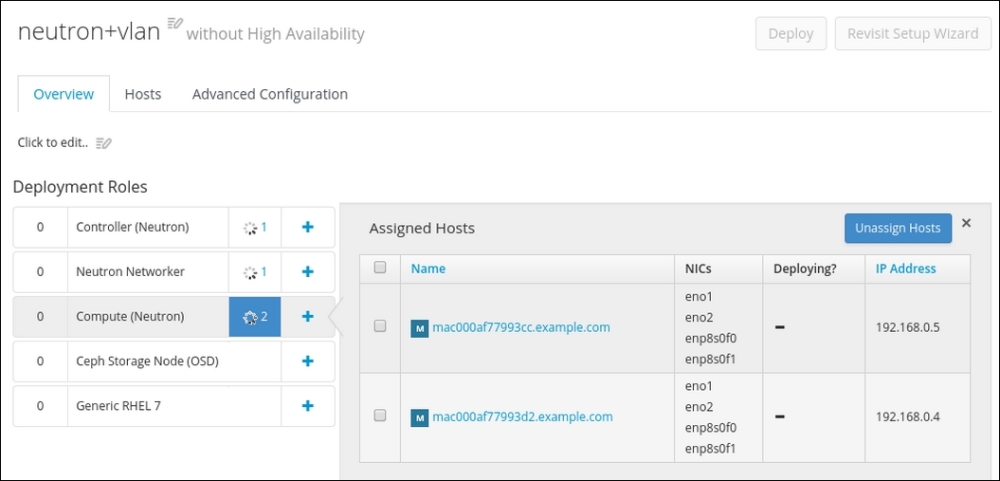
Verifying successful installation
When the deployment is successfully completed, a confirmation message will appear on the screen. To verify a successful deployment, click on, and navigate to the Horizon URL.
Get Production Ready OpenStack - Recipes for Successful Environments now with the O’Reilly learning platform.
O’Reilly members experience books, live events, courses curated by job role, and more from O’Reilly and nearly 200 top publishers.

