M2.3. Feedback-Control Simulations
The Math icon from Figure M2-2 can be selected, resulting in the functions shown in Figure M2-6. Additional icons can be found by selecting the Simulink Extras icon shown in Figure M2-1. Selecting the Additional Linear icon from this group yields the set of icons shown in Figure M2-7. The most useful icon here is the PID Controller. Any icon can be “dragged” into the untitled model workspace. In Figure M2-8, we show the preliminary stage of the construction of a control block diagram, where icons have been dragged from their respective libraries into the untitled model workspace.
Figure M2-6. SIMULINK Math.
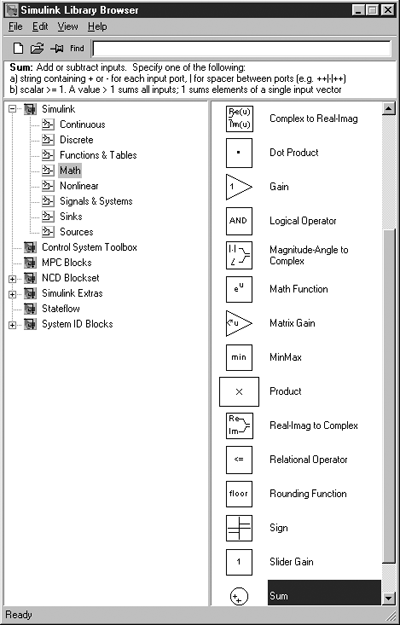
Get Process Control: Modeling, Design, and Simulation now with the O’Reilly learning platform.
O’Reilly members experience books, live events, courses curated by job role, and more from O’Reilly and nearly 200 top publishers.

