27.2. Deeper into 3-D
Going to the trouble of cameras, lights, materials, and mesh geometries is a lot of work for an unimpressive triangle. However, you've now seen the bare bones of WPF's 3-D support. In this section, you'll learn how to use it to introduce more complex shapes.
Once you've mastered the lowly triangle, the next step up is to create a solid, faceted shape by assembling a small group of triangles. In the following example, you'll create the markup for the cube shown in Figure 27-8.
Figure 27.8. A 3-D cube
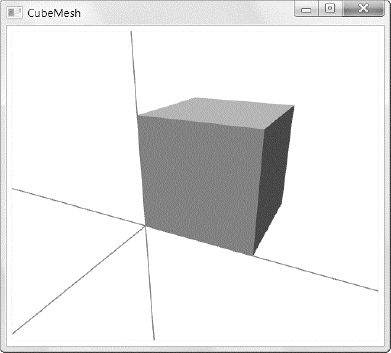
NOTE
You'll notice that the edges of the cube in Figure 27-8 have smooth, anti-aliased edges. Unfortunately, if you're rendering ...
Get Pro WPF in C# 2010: Windows Presentation Foundation in .NET 4 now with the O’Reilly learning platform.
O’Reilly members experience books, live events, courses curated by job role, and more from O’Reilly and nearly 200 top publishers.

