33.2. A Simple ClickOnce Publication
Before you get started with ClickOnce publishing, you need to set some basic information about your project. First, double-click the Properties node in the Solution Explorer, and then click the Publish tab. You'll see the settings shown in Figure 33-2.
Figure 33.2. ClickOnce project settings
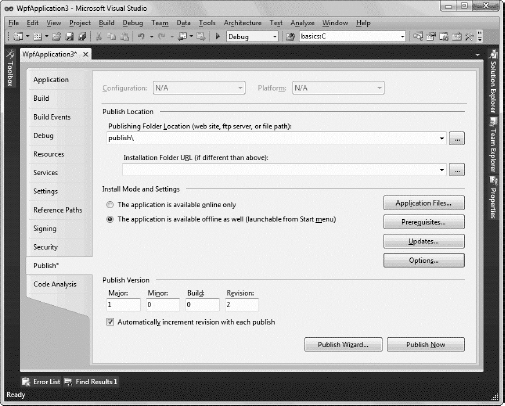
You'll learn your way around the settings in this window later in this chapter. But first, you need to supply some basic publication details.
33.2.1. Setting the Publisher and Production
Before you can install your application, it needs a basic identity, including a publisher name and a product name that can be used ...
Get Pro WPF in C# 2010: Windows Presentation Foundation in .NET 4 now with the O’Reilly learning platform.
O’Reilly members experience books, live events, courses curated by job role, and more from O’Reilly and nearly 200 top publishers.

