Automatic Updates
By default, Windows downloads new operating system updates when you are connected to the Internet. To do this, the operating system first sends an inventory of your Windows components along with your operating system version to the Windows update site to determine which updates should be downloaded. Updates are not actually installed until the user chooses to do so. Users can use the Automatic Updates dialog shown in Figure 4.6 to modify these settings. To access this dialog, right-click the My Computer object, select Properties, and then select the Automatic Updates tab.
Figure 4.6. Automatic Updates dialog
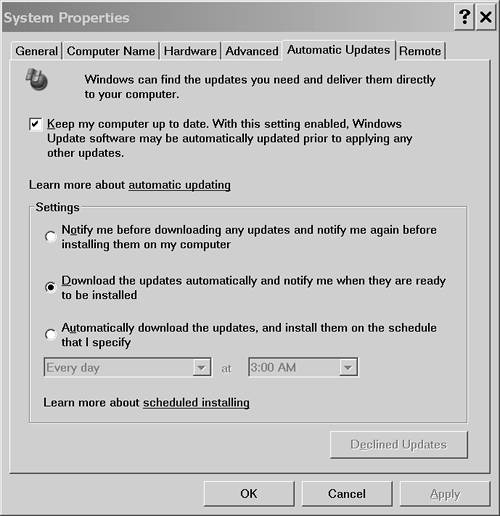
Administrators can ...
Get Privacy What Developers and IT Professionals Should Know now with the O’Reilly learning platform.
O’Reilly members experience books, live events, courses curated by job role, and more from O’Reilly and nearly 200 top publishers.

