Users and Groups
If multiple users will use your system, it might make sense to organize them into groups. This way, security rights can be granted in a logical and repeatable fashion. Granting rights to individual accounts can become cumbersome and can be difficult to administer. Logically created groups make it easier to assign and maintain permission settings. You can create and administer groups in the NT User Manager program by double-clicking them. Figure 10.20 shows the User Manager Group Creation program.
Figure 10.20. User Manager Group Creation process.
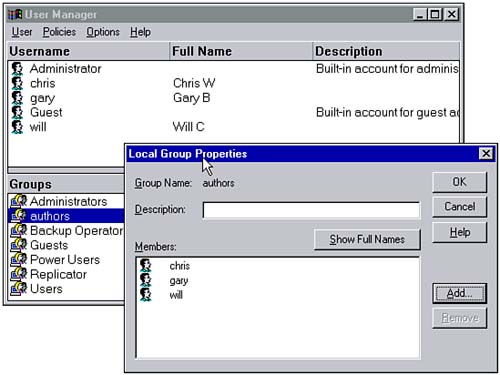
Aftergroups have been created, we can use them to help us maintain security and access ...
Get Privacy Defended: Protecting Yourself Online now with the O’Reilly learning platform.
O’Reilly members experience books, live events, courses curated by job role, and more from O’Reilly and nearly 200 top publishers.

