Appendix A
Premiere Pro Panels
Audio Master Meters Panel

The Audio Master Meters are Volume Unit (VU) meters that displays the volume of the audio on the Timeline when you preview a sequence and also of clips that are being previewed in the Source Monitor. The meters are only monitoring tools and are not used for editing the volume of tracks.
Audio Clip Mixer
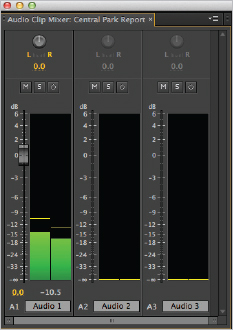
The Audio Clip Mixer lets you monitor and adjust the volume and pan of clips in sequence when the Timeline panel is active. Additionally, when the Source Monitor is active the Audio Clip Mixer lets you monitor audio in the Source Monitor.
Audio Track Mixer Panel

Use the Audio Mixer to adjust the settings of audio tracks while previewing the video and audio in your sequence. Each track in the Mixer corresponds to a track in your active sequence. Unlike the Audio Master Meters, the Mixer contains active controls for adjusting the volume of each track, muting it, or making it play solo. You can also use the Mixer to record audio from a microphone onto an audio track.
Captions Panel
The Captions tab in Premiere Pro lets you make word-level edits of the closed caption clips. You can also make changes to the timing and formatting, ...
Get Premiere Pro CC Digital Classroom now with the O’Reilly learning platform.
O’Reilly members experience books, live events, courses curated by job role, and more from O’Reilly and nearly 200 top publishers.

