Timebase
The timebase of a project determines how Premiere calculates time divisions, expressed in frames per second, abbreviated fps (Figure 18.1). The timebase shouldn’t be confused with the frame rate—the rate at which the program displays frames.
Figure 18.1. You choose a timebase when you capture video, create an offline file, and specify project settings (shown here).
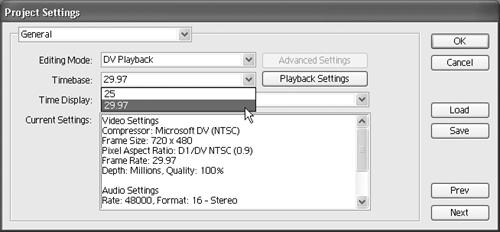
If you’re using standard video in North America, choose 29.97 as the timebase for your project settings. Set the correct timebase before you start editing, and don’t change it. Changing the timebase in the middle of a project affects Premiere’s time calculations, causing ...
Get Premiere 6.5 for Windows and Macintosh: Visual QuickStart Guide now with the O’Reilly learning platform.
O’Reilly members experience books, live events, courses curated by job role, and more from O’Reilly and nearly 200 top publishers.

