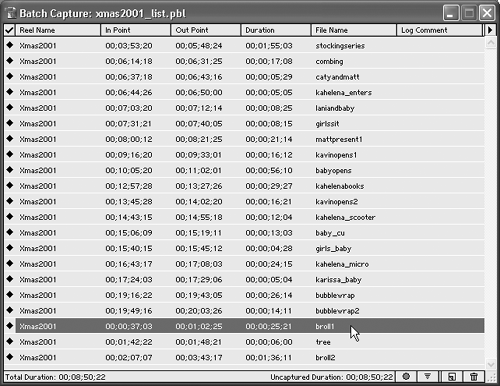Editing a Batch List
Once items are in a batch list, you can change them, remove them, rearrange them, or even copy them to another list.
To change items in a batch list:
1. | In a Batch Capture window, double-click an item (Figure 16.47).
Figure 16.47. In a Batch Capture window, double-click an item.
|
2. | In the Clip Capture Parameters window, change any of the information about the clip, such as its reel name or in and out points (Figure 16.48)
Figure 16.48. In the Clip Capture Parameters window, change any of the information about the clip and click OK.
|
3. | Click OK. The Clip Capture ... |
Get Premiere 6.5 for Windows and Macintosh: Visual QuickStart Guide now with the O’Reilly learning platform.
O’Reilly members experience books, live events, courses curated by job role, and more from O’Reilly and nearly 200 top publishers.