Creating Mattes with the Mask Only Option
Mask Only is a check box available in the none, chroma, RGB difference, difference matte, blue screen, green screen, and non-red key types. The Mask Only option uses the key type to create a black-and-white matte (Figure 13.62). You can then use this matte with the track matte key. You can also turn on the Mask Only option while you adjust a key. By viewing the opaque and transparent areas of the clip as white and black (respectively), it’s easier to spot problems with the key.
Figure 13.62. The Mask Only option uses the key type to create a black-and-white matte.
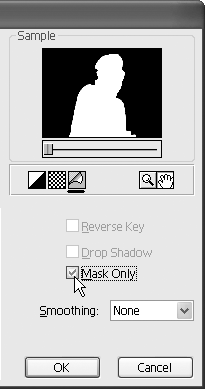
Get Premiere 6.5 for Windows and Macintosh: Visual QuickStart Guide now with the O’Reilly learning platform.
O’Reilly members experience books, live events, courses curated by job role, and more from O’Reilly and nearly 200 top publishers.

