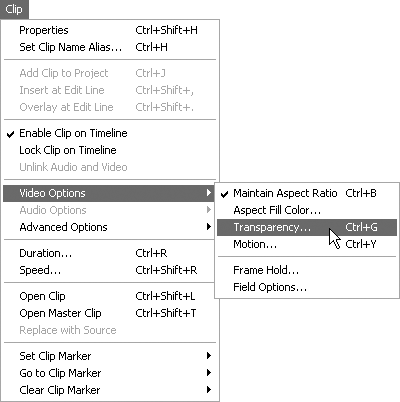Using the Black and White Alpha Matte Keys
When the alpha channel is premultiplied, the transparency information is stored in all four channels of the image. This causes the edges of the opaque part of the image to blend into a background color. Use Black Alpha Matte or White Alpha Matte with images that contain an alpha channel premultiplied with a black or white background.
To use the black alpha matte and white alpha matte keys:
1. | Select a clip in a superimpose track, and choose Clip > Video Options > Transparency (Figure 13.43).
Figure 13.43. Select a clip in a superimpose track, and choose Clip > Video Options > Transparency.
|
Get Premiere 6.5 for Windows and Macintosh: Visual QuickStart Guide now with the O’Reilly learning platform.
O’Reilly members experience books, live events, courses curated by job role, and more from O’Reilly and nearly 200 top publishers.