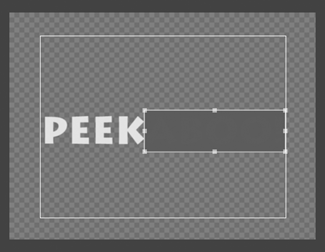Arranging Objects
In addition to controlling the position of objects, you can control how they are layered. Initially, the most recently created object appears in front of the others, but you can change the stacking order at any time.
To change the stacking order:
1. | Select an object in the drawing area (Figure 12.128).
Figure 12.128. Select the object you want to move in the stacking order.
|
2. | Choose Title > Arrange, and select one of the following options (Figure 12.129):
Figure 12.129. Choose Title > Arrange, and select the appropriate option...
|
Get Premiere 6.5 for Windows and Macintosh: Visual QuickStart Guide now with the O’Reilly learning platform.
O’Reilly members experience books, live events, courses curated by job role, and more from O’Reilly and nearly 200 top publishers.