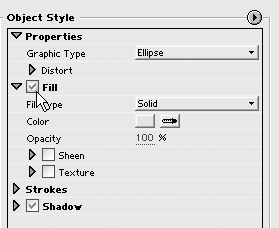Setting Fill Options
Both text and shapes can be filled with a color. In addition to color, there are numerous other fill options.
To set fill options:
1. | Select an object in the drawing area.
|
2. | In the Object Style area of the Title Designer, make sure that Fill is checked (Figure 12.92).
Figure 12.92. Check the Fill option in the Object Style area. If necessary, click the triangle to expand the fill options.
|
3. | Select an option from the Fill Type pull-down menu (Figure 12.93):
Figure 12.93. Select a fill type from the pull-down menu.
|
Get Premiere 6.5 for Windows and Macintosh: Visual QuickStart Guide now with the O’Reilly learning platform.
O’Reilly members experience books, live events, courses curated by job role, and more from O’Reilly and nearly 200 top publishers.