Chapter 11. Adding Effects
Premiere ships with dozens of customizable video and audio effects, which you can apply to clips in any number or combination. You can use effects to subtly correct a clip or dramatically stylize it (Figure 11.1).
Figure 11.1. These are just a few simple examples of the more obvious video effects. You can also apply effects to achieve more subtle results and to manipulate audio.
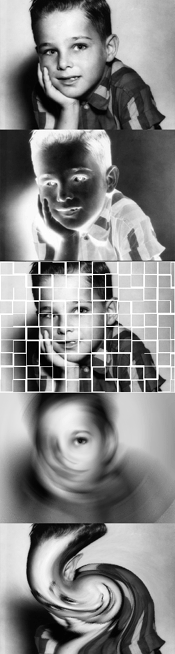
Befitting moving media, Premiere effects are dynamic—that is, most can change settings and intensity over time. You animate an effect by using keyframes, specifying precise values for the various properties of an effect at different points ...
Get Premiere 6.5 for Windows and Macintosh: Visual QuickStart Guide now with the O’Reilly learning platform.
O’Reilly members experience books, live events, courses curated by job role, and more from O’Reilly and nearly 200 top publishers.

