Setting the Workspace for Audio Mixing
As a rule, you mix a project’s audio only after you’re satisfied with the editing (a stage sometimes referred to as picture lock). For this reason, the standard editing workspace isn’t ideally suited for audio editing. The source view of the Monitor window, for example, isn’t useful when you mix the audio tracks of the program. You can use a simple command to optimize the arrangement of windows for audio mixing.
To set the workspace for audio mixing:
Choose Window > Workspace > Audio (Figure 10.45).
Figure 10.45. Choose Window > Workspace > Audio.
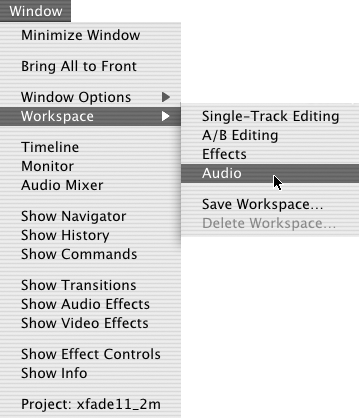
The arrangement of windows is optimized for audio mixing ...
Get Premiere 6.5 for Windows and Macintosh: Visual QuickStart Guide now with the O’Reilly learning platform.
O’Reilly members experience books, live events, courses curated by job role, and more from O’Reilly and nearly 200 top publishers.

