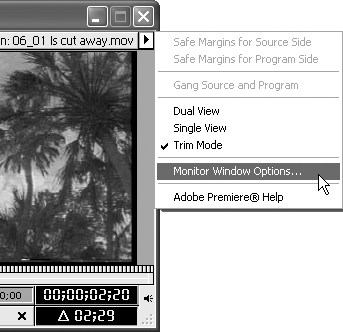Customizing Trim Mode
You can customize the look and function of trim mode to display additional frames before and after the edit, specify the number of frames trimmed by the multiple-frame trim button, and set large images for previews.
To customize trim mode:
1. | From the Monitor window’s pull-down menu, choose Monitor Window Options (Figure 7.49).
Figure 7.49. From the Monitor window’s pull-down menu, choose Monitor Window Options.
|
2. | In the Trim Mode Options section of the dialog box, choose one of the following display options (Figure 7.50):
Figure 7.50. In the Monitor Window Options dialog ... |
Get Premiere 6.5 for Windows and Macintosh: Visual QuickStart Guide now with the O’Reilly learning platform.
O’Reilly members experience books, live events, courses curated by job role, and more from O’Reilly and nearly 200 top publishers.