Keeping Synch
During the course of editing, you may inadvertently lose synch between linked video and audio. Fortunately, Premiere alerts you when linked clips are out of synch, and it provides a simple way to correct the problem.
To detect a loss of synch:
A red triangle appears at the left edge of linked video and audio that are out of synch (Figure 7.65).
Figure 7.65. A red triangle appears at the left edge of linked video and audio that are out of synch.
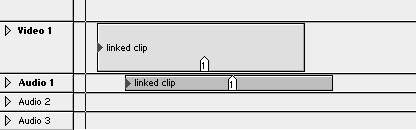
To restore synch:
1. | Click and hold the red out-of-synch triangle.
|
2. | Drag to highlight the number next to the red triangle (Figure 7.66), and release the mouse button.
Figure 7.66. ... |
Get Premiere 6.5 for Windows and Macintosh: Visual QuickStart Guide now with the O’Reilly learning platform.
O’Reilly members experience books, live events, courses curated by job role, and more from O’Reilly and nearly 200 top publishers.

