Getting Around the Timeline
You can navigate through the program in the timeline in several ways. You can zoom in, zoom out, and scroll through the timeline. You can also use the new Navigator palette to find your way.
To view part of the program in more detail:
Do one of the following:
From the time unit pull-down menu, choose a smaller time increment (Figures 6.26 and 6.27).
Figure 6.26. There are several ways to view the timeline in more detail. One way is to click the time unit display...
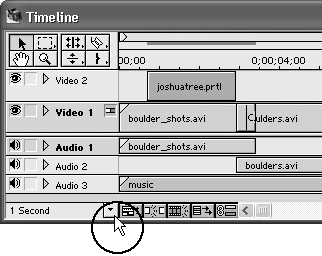
Figure 6.27. ...and choose a smaller time increment from the time unit pull-down menu.
In the Navigator palette, drag the time-unit slider to the right ...
Get Premiere 6.5 for Windows and Macintosh: Visual QuickStart Guide now with the O’Reilly learning platform.
O’Reilly members experience books, live events, courses curated by job role, and more from O’Reilly and nearly 200 top publishers.

