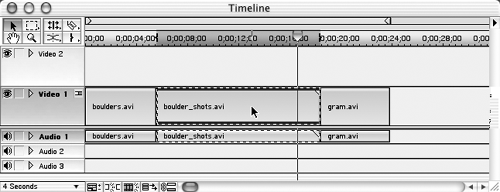Opening a Clip in the Timeline
As you learned in Chapter 4, “Editing Source Clips,” changing a master clip does not affect any instances of that clip that are already in the timeline. If you want to view a program clip, you can still open it in the source view or a clip window, and you can change any of its editing marks by using the controller.
To open and change a clip in the timeline:
1. | Open a program clip (or clip instance) by doing either of the following:
|
Get Premiere 6.5 for Windows and Macintosh: Visual QuickStart Guide now with the O’Reilly learning platform.
O’Reilly members experience books, live events, courses curated by job role, and more from O’Reilly and nearly 200 top publishers.