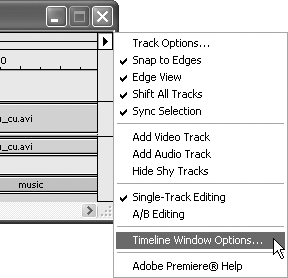Block Moving Program Markers
Ordinarily, shifting clips down the timeline won’t affect the position of program markers—they stick to where you set them on the time ruler. However, you can set program markers to shift when you perform edits that cause the clips in the program to shift their position. This way, the program markers will maintain their relationship with the clips in the program.
To block-move markers on insert edits:
1. | In the Timeline window pull-down menu, choose Timeline Window Options (Figure 6.103).
Figure 6.103. In the Timeline window pull-down menu, choose Timeline Window Options.
|
Get Premiere 6.5 for Windows and Macintosh: Visual QuickStart Guide now with the O’Reilly learning platform.
O’Reilly members experience books, live events, courses curated by job role, and more from O’Reilly and nearly 200 top publishers.