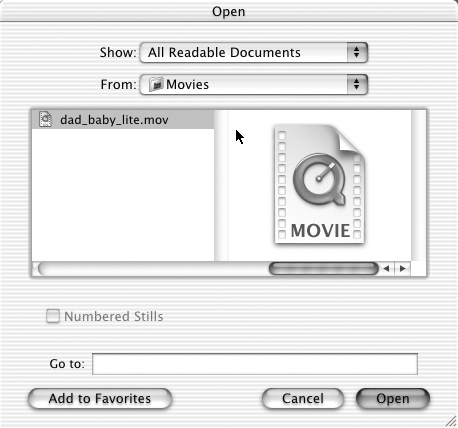Opening Clips
You can open a clip that is not currently listed in the Project window and is therefore not part of the current project. This way, you can look at a clip before you choose to add it to the project.
To open a clip that is not in the project:
1. | Choose File > Open (Figure 4.16).
Figure 4.16. Choose File > Open.
|
2. | Locate the clip that you want to view, and click Open (Figure 4.17).
Figure 4.17. In the Open File dialog box, locate the clip that you want to view, and click Open.
|
Get Premiere 6.5 for Windows and Macintosh: Visual QuickStart Guide now with the O’Reilly learning platform.
O’Reilly members experience books, live events, courses curated by job role, and more from O’Reilly and nearly 200 top publishers.