Using Source Markers
During the editing process, you often need a way to mark important points in time. Markers allow you to visibly stamp these points both in individual clips and in the time ruler of the Timeline window (Figures 4.35 and 4.36). Markers help you visually identify beats in a song, synchronize video with a sound effect, or note where a title should fade up.
Figure 4.35. Clip markers appear above the marked frame in the Monitor window.
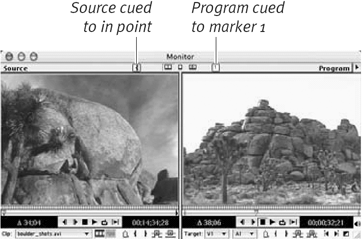
Figure 4.36. In the timeline, clip markers appear within the clip. Program markers appear in the time ruler of the timeline.
In each clip and in the time ruler, you can add up to 10 numbered ...
Get Premiere 6.5 for Windows and Macintosh: Visual QuickStart Guide now with the O’Reilly learning platform.
O’Reilly members experience books, live events, courses curated by job role, and more from O’Reilly and nearly 200 top publishers.

