The Monitor Window
The Monitor window was probably the most important—and certainly the most visible—of the improvements introduced in Premiere 5. The Monitor window consolidated several of the older versions’ windows into a single, streamlined window. Premiere 6 refined this essential window by redesigning its controls and expanding its features (Figure 4.1).
Figure 4.1. The Monitor window, set to dual view.
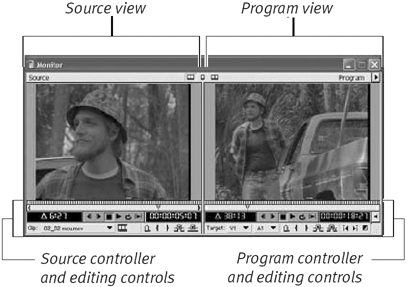
Depending on your needs or preferences, the Monitor window can appear in three incarnations: dual view, single view, or trim mode. Each view includes controls for playback, for setting editing marks, and for performing edits. All these ...
Get Premiere 6.5 for Windows and Macintosh: Visual QuickStart Guide now with the O’Reilly learning platform.
O’Reilly members experience books, live events, courses curated by job role, and more from O’Reilly and nearly 200 top publishers.

