Importing Illustrator Files
Premiere can rasterize Illustrator files—a process that converts the path-based (vector) art to Premiere’s pixel-based (bitmapped) format. The program antialiases the art, so that edges appear smooth; it also interprets blank areas as an alpha channel premultiplied with white.
You can import Illustrator art of up to 2,000 by 2,000 pixels. Set crop marks in the Illustrator file to define the dimensions of the art that will be rasterized by Premiere (Figures 3.28 and 3.29).
Figure 3.28. An image viewed in Illustrator as artwork only...
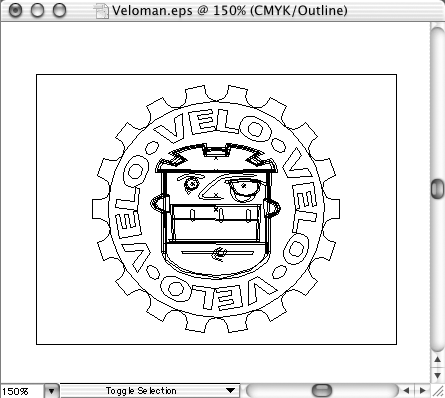
Figure 3.29. ...appears rasterized and antialiased in Premiere.
Tips
For more ...
Get Premiere 6.5 for Windows and Macintosh: Visual QuickStart Guide now with the O’Reilly learning platform.
O’Reilly members experience books, live events, courses curated by job role, and more from O’Reilly and nearly 200 top publishers.

