Choosing Built-in Presets
By default, launching Premiere opens the Load Project Settings dialog box. Starting a new project also opens the Load Project Settings dialog box. This dialog box allows you to make choices from a list of preset project settings (Figure 2.13). You can also access controls to create and save custom settings; that topic is covered in later sections of this chapter.
Figure 2.13. The Load Project Settings dialog box presents a choice of built-in or custom-made project presets.
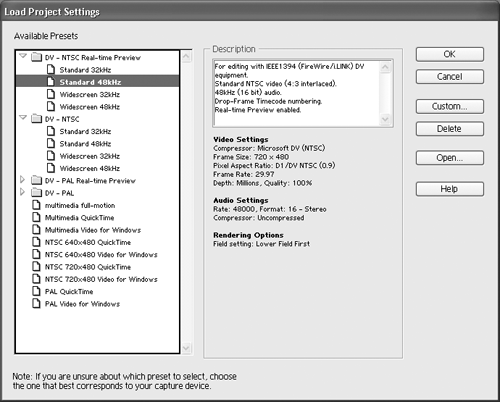
The left side of the Load Project Settings dialog box lists preset project settings that you can use. When you select a preset from the list, a ...
Get Premiere 6.5 for Windows and Macintosh: Visual QuickStart Guide now with the O’Reilly learning platform.
O’Reilly members experience books, live events, courses curated by job role, and more from O’Reilly and nearly 200 top publishers.

