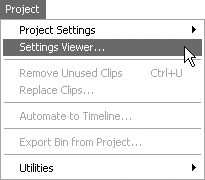Using the Settings Viewer
Because you revisit essentially the same video and audio settings when you capture video, start a project, and export a movie file, it would be useful to see them all at the same time and compare them with your source-footage settings. Well, Premiere lets you do just that with the Settings Viewer.
To use the Settings Viewer:
1. | Choose Project > Settings Viewer (Figure 2.27).
Figure 2.27. Choose Project > Settings Viewer.
Figure 2.28. Compare settings in the Settings Viewer.
|
2. | Do one ... |
Get Premiere 6.5 for Windows and Macintosh: Visual QuickStart Guide now with the O’Reilly learning platform.
O’Reilly members experience books, live events, courses curated by job role, and more from O’Reilly and nearly 200 top publishers.