Taking a Look at the Interface
Rather than take a window-by-window, button-by-button approach, this book addresses each window and tool as dictated by the editing process. Nevertheless, an overview of the interface can help orient you.
Most of your editing takes place in three primary windows, which leaves a little room for some helpful palettes as well (Figure 1.1).
Figure 1.1. Most of your editing takes place in three primary windows, which leaves screen space for several helpful palettes.
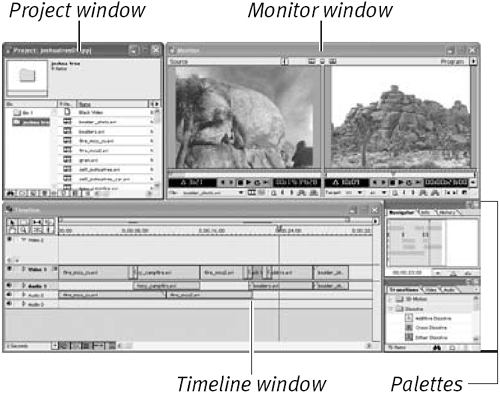
The Project window lists and organizes the source clips that you want to use. It displays important information about each clip; you can also use this ...
Get Premiere 6.5 for Windows and Macintosh: Visual QuickStart Guide now with the O’Reilly learning platform.
O’Reilly members experience books, live events, courses curated by job role, and more from O’Reilly and nearly 200 top publishers.

