Backing up the registry files
Windows OS backs up the hive files by default every 10 days. The backup files are located at %WINDIR%\repair in Windows XP and at %WINDIR%\System32\config\RegBack starting from Windows Vista. The backup hives are useful in determining the changed configuration from the last update. They are also useful in case the normal hives are corrupted.
The backup is done by the local system in Windows tasks under %WINDIR%\System32\Tasks\Microsoft\Windows\Registry:
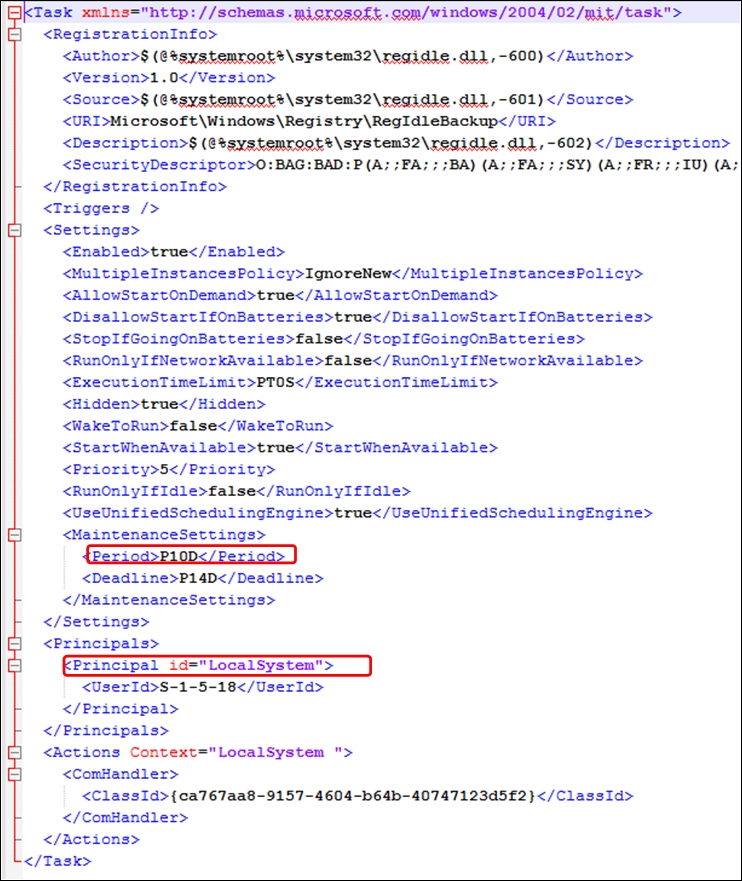
Figure 8: The registry backup task in Windows
Get Practical Windows Forensics now with the O’Reilly learning platform.
O’Reilly members experience books, live events, courses curated by job role, and more from O’Reilly and nearly 200 top publishers.

