Displaying Small Social Tag and Notes Icons
The default sizes of the social tags and notes icons are quite big, as shown earlier in Figure 8-26. One way to reduce the size of the icons without losing any functionality is to make a very small change to the SharePoint Delegate Control within your custom master page. With your master page open, search for “GlobalSiteLink3”. Once you have found this control ID, add “-mini” to the end of that ID so that it now displays as “GlobalSiteLink3-mini”. Save your custom master page, and check it in to see the difference. It should now display similar to Figure 8-29.
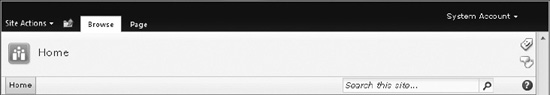
Figure 8-29. Small social tags and notes ...
Get Practical SharePoint 2010 Branding and Customization now with the O’Reilly learning platform.
O’Reilly members experience books, live events, courses curated by job role, and more from O’Reilly and nearly 200 top publishers.

