After login, you will see the home page. Follow these steps:
- Click on Polices:
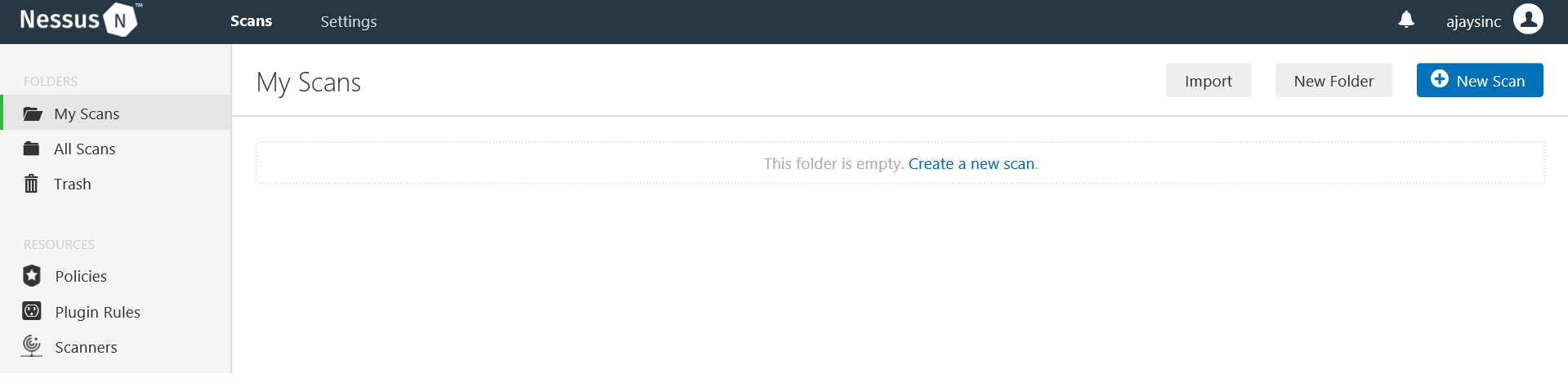
- Click on new policy. Here, you will see many policies which are default and inbuilt. You have the option to use these default policies or to create your own customized policy to scan by choosing a policy:
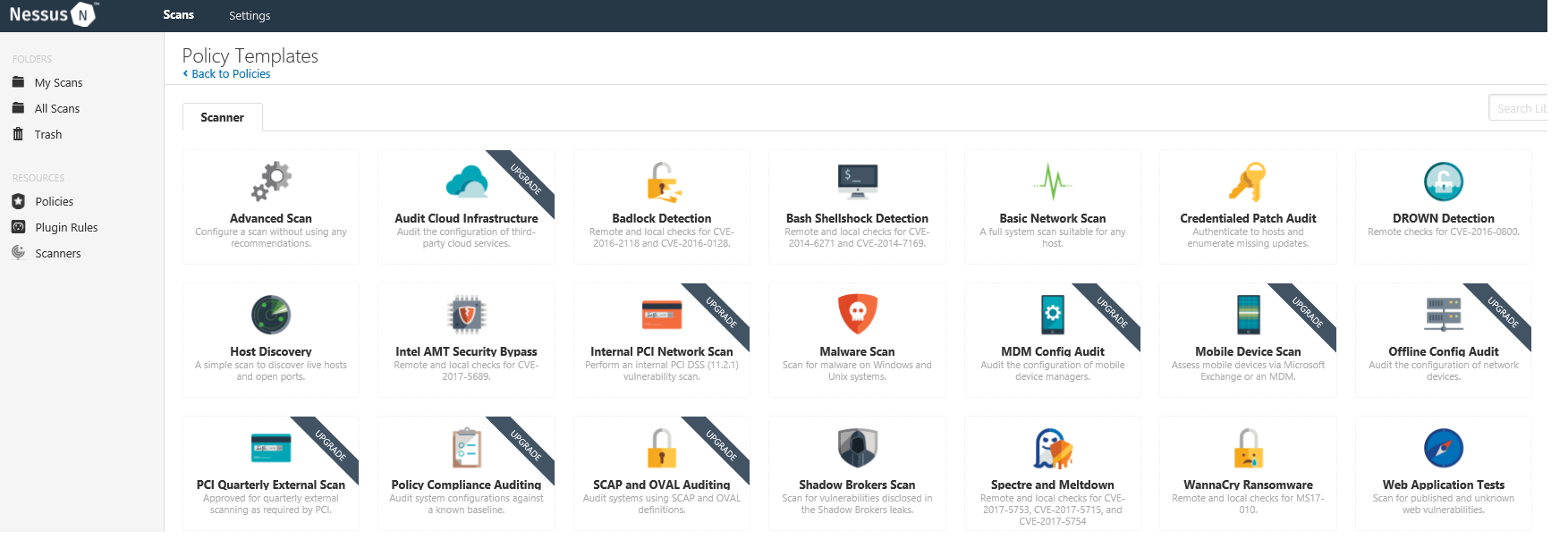
- Let's do a basic network scan. Click on the New Scan and select the Basic Network Scan policy.
- Assign a unique name that reflects the objective or purpose of this scan.
- In targets, put the target IP address scope. You can also put the range here. ...

