16AVI File Write and Read
The AVI (Audio Video Interleaved) file format contains audio and video information within a single file. The audio part will not be discussed here. We will mainly be focusing on video and image aspects of AVI files. Specifically, methods to create AVI file from image files and read image frames from AVI file will be discussed in detail.
16.1 AVI File Creation Using Image Files
In Chapter 15, images acquired using LabVIEW were saved in sequential order. In this section, these sequential images are used to make an AVI file. Figure 16.1 shows the block diagram for making an AVI file using the saved images.
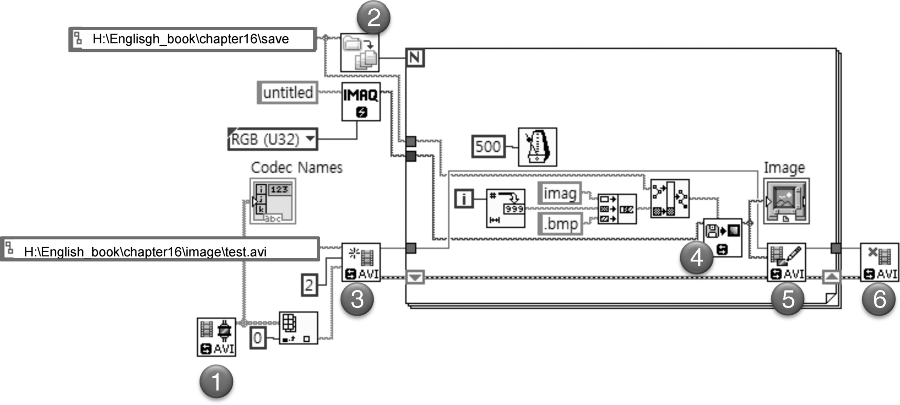
Figure 16.1 Block diagram for making an AVI file using existing image files.
As seen in Figure 16.1, two paths are used: one folder path from which to read image files and another to save the image sequence as an AVI file. From Figure 16.1 ![]() , the Recursive File List.vi retrieves the number of files found in a folder and is used to specify the number of files read in using a FOR loop. All these images in the folder are then read using the Image Read function
, the Recursive File List.vi retrieves the number of files found in a folder and is used to specify the number of files read in using a FOR loop. All these images in the folder are then read using the Image Read function ![]() in sequential order via an indexed FOR loop. Each image from the folder of previously stored image ...
in sequential order via an indexed FOR loop. Each image from the folder of previously stored image ...
Get Practical Guide to Machine Vision Software: An Introduction with LabVIEW now with the O’Reilly learning platform.
O’Reilly members experience books, live events, courses curated by job role, and more from O’Reilly and nearly 200 top publishers.

