Sharing your Notebook
One of the most amazing features of Wakari is that we can share our notebooks with other Wakari users and they can import them into their accounts. This feature makes Wakari an excellent choice for teaching a workshop or for a presentation.
The data
When our IPython Notebook is ready, we can share it with other Wakari users just by clicking on the Share button next to the name of our Notebook in the resources tab.
In the following screenshot, we can see the Sharing window, where we may change the NAME and add a DESCRIPTION to our notebook. For paid accounts, we can also include a password to keep our notebook private:
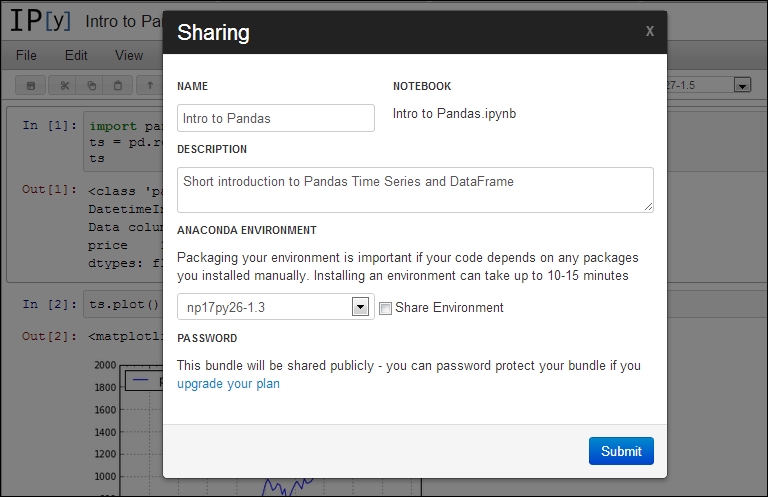
Once we ...
Get Practical Data Analysis - Second Edition now with the O’Reilly learning platform.
O’Reilly members experience books, live events, courses curated by job role, and more from O’Reilly and nearly 200 top publishers.

