Publishing dashboard to Tableau Public
We are now at the stage where we can share our Tableau dashboard with other interested parties. Thankfully, this process is also pretty straightforward. First and foremost, if we do not already have one, we need to create an account on the Tableau Public website at the following location: https://public.tableau.com/auth/signup.
Once we have an account, we can click on the File dropdown from the menu and select Save to Tableau Public..., as seen in the following screenshot:
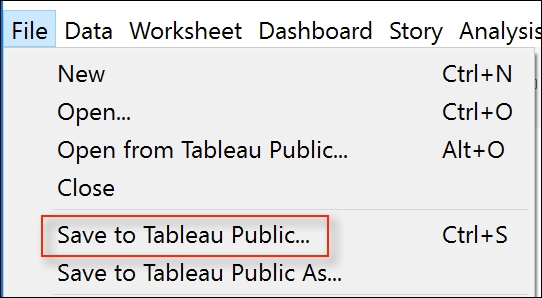
We will then be prompted to log in with our Tableau Public credentials, as seen in the following screenshot:
Once we have logged in we ...
Get Practical Business Intelligence now with the O’Reilly learning platform.
O’Reilly members experience books, live events, courses curated by job role, and more from O’Reilly and nearly 200 top publishers.

