Publishing Jupyter Notebook
Before we share our Notebook with our friends, it might be a good idea to personalize it a bit and add some finishing touches to the look. The first thing that we can do is scroll to the top of the page and click on the first cell. Initially, we had a simple print() statement producing Histogram Example, as seen in the following screenshot:
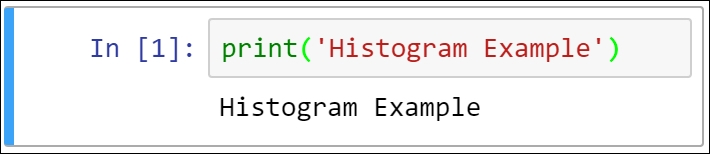
Rather than have a Python script printing out a title for our project, we can use the Markdown function in the cell to display a formatted heading, as seen in the following screenshot:
When the Markdown is selected, we are given options for the size of the heading, as seen in the ...
Get Practical Business Intelligence now with the O’Reilly learning platform.
O’Reilly members experience books, live events, courses curated by job role, and more from O’Reilly and nearly 200 top publishers.

