Web scraping with R
When we first open up RStudio, the first thing that we see is four main quadrants. These four quadrants represent our coding input as well as coding output, as shown in the following screenshot:
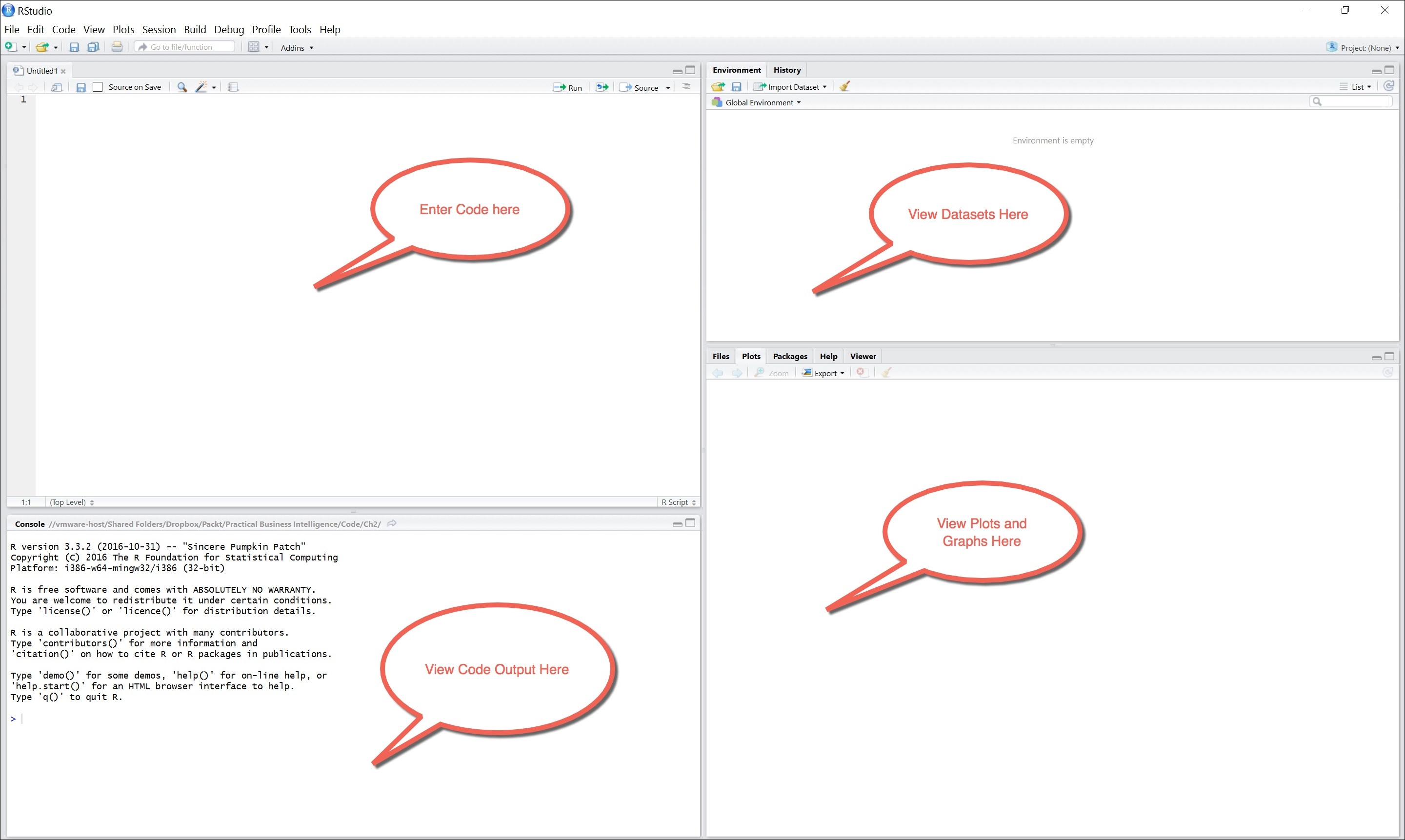
Let's now set up a new file, which we will use to get our web scraper up and running, by going to File | New File | R Script, as seen in the following screenshot:
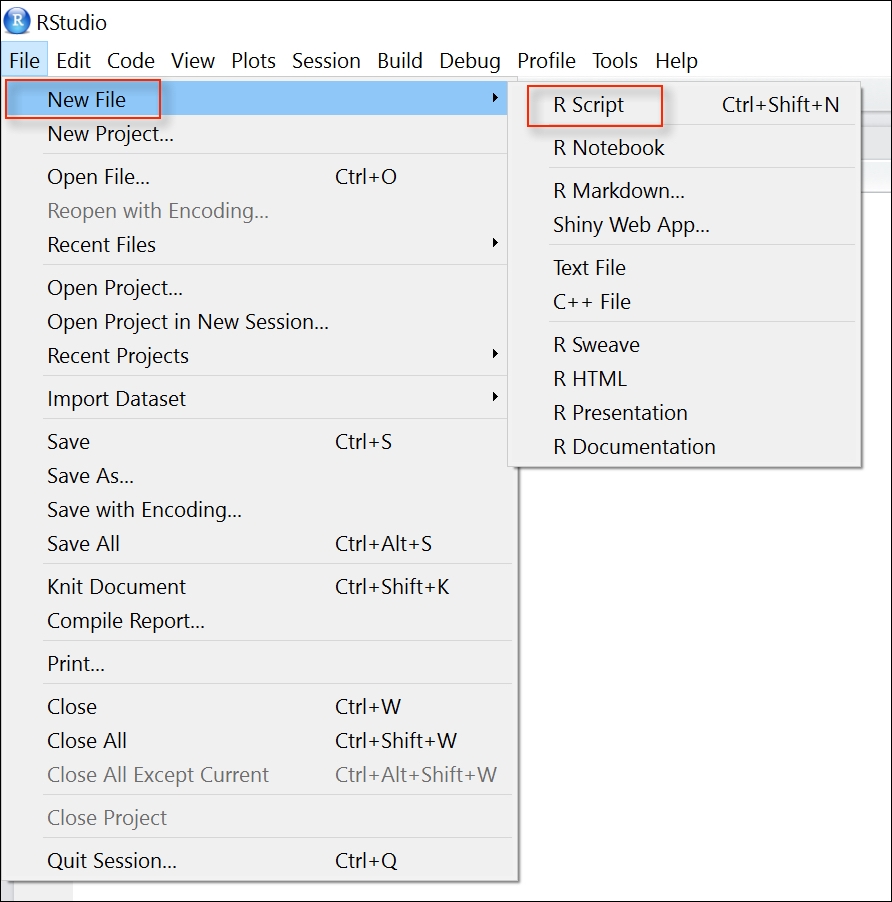
We now have a blank R file to begin our coding. The next step is identifying the website data that will be the source of our web scraping exercise.
The following link (https://github.com/asherif844/PracticalBusinessIntelligence/wiki/AdventureWorks---Weekly-Data-by-Discount ...
Get Practical Business Intelligence now with the O’Reilly learning platform.
O’Reilly members experience books, live events, courses curated by job role, and more from O’Reilly and nearly 200 top publishers.

