Downloading and installing MS SQL Server 2014
First things first. We will need to get started with getting our database and data warehouse up and running so that we can begin to develop our BI environment.
We will visit this Microsoft link to start the download selection process: https://www.microsoft.com/en-us/download/details.aspx?id=42299.
Select the specified language that is applicable to you and also select the MS SQL Server Express version with advanced features, that is, the 64-bit edition, as shown in the following screenshot:
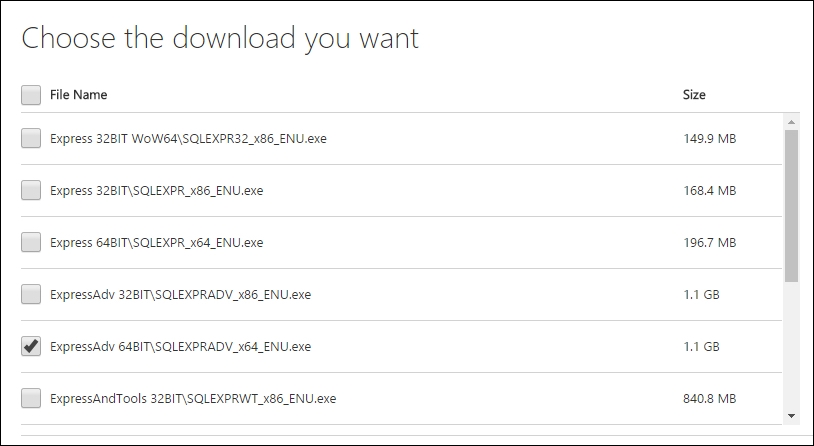
Ideally you'll want to be working in the 64-bit edition when dealing with servers. After selecting the file, the ...
Get Practical Business Intelligence now with the O’Reilly learning platform.
O’Reilly members experience books, live events, courses curated by job role, and more from O’Reilly and nearly 200 top publishers.

