Chapter 27. Provisioning IIS web servers and sites with PowerShell
Jason Helmick
The following scenario is common if you’re an administrative web master, and here’s how it was delivered to me: “Deploy a highly available web farm (four servers) with a couple of websites, including certificates, for a new secure shopping site. Make sure to enable graphical remote management for IIS Manager so that other admins and developers can make changes; and, by the way, did we mention we’re moving to Windows Server 2012 Core?” (See figure 1.)
Figure 1. The deployment goal of a web farm with multiple websites
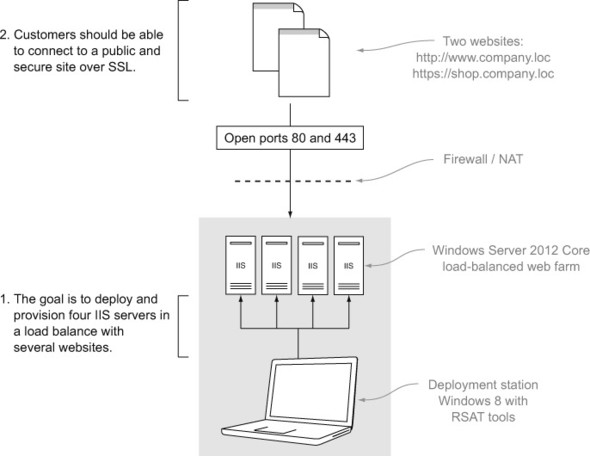
This isn’t a complicated project, thanks to the ...
Get PowerShell Deep Dives now with the O’Reilly learning platform.
O’Reilly members experience books, live events, courses curated by job role, and more from O’Reilly and nearly 200 top publishers.

